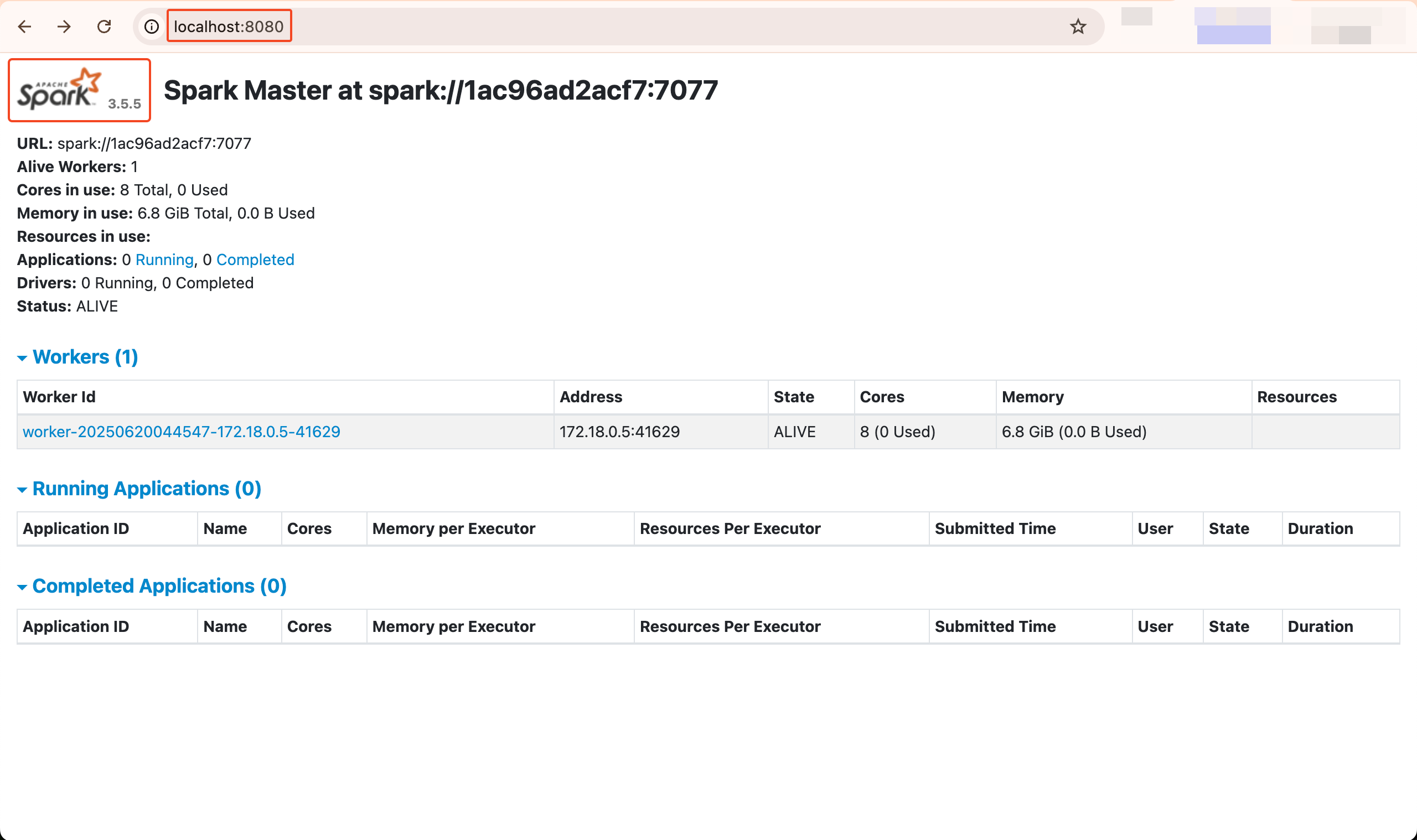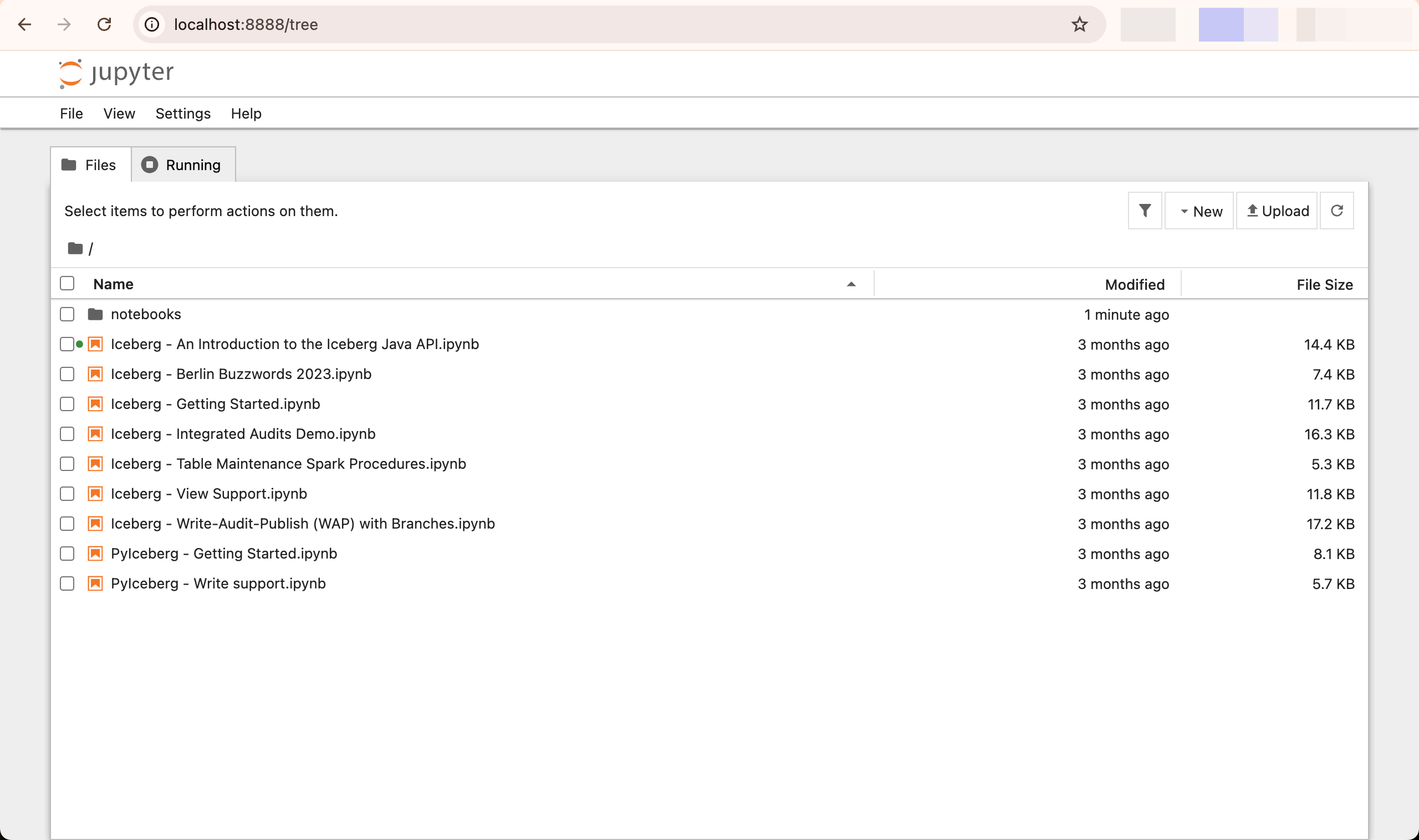Deployment¶
Docker-Compose¶
This Docker Compose configuration sets up a complete Apache Iceberg development environment with the following components:
Spark Service (spark-iceberg)¶
The main Spark service that provides the computational engine for working with Iceberg tables:
- Image:
tabulario/spark-iceberg- A pre-configured Spark image with Iceberg support - Ports:
8888: Jupyter notebook interface8080: Spark UI10000-10001: Spark Thrift server ports
- Volumes: Mounts local directories for warehouse data and notebooks
- Dependencies: Requires both the REST catalog and MinIO services to be running
REST Catalog Service (rest)¶
Apache Iceberg's REST catalog service for metadata management:
- Image:
apache/iceberg-rest-fixture- Official Iceberg REST catalog - Port:
8181- REST API endpoint - Configuration:
- Connects to MinIO S3-compatible storage
- Uses
s3://warehouse/as the warehouse location - Configured with S3FileIO for object storage operations
MinIO Service (minio)¶
S3-compatible object storage for storing Iceberg table data:
- Image:
minio/minio- Open-source S3-compatible storage - Ports:
9000: S3 API endpoint9001: MinIO web console
- Credentials: admin/password (for development only)
- Storage: Serves data from
/datadirectory inside container
MinIO Client Service (mc)¶
Initialization service that sets up the MinIO storage:
- Purpose: Creates and configures the warehouse bucket
- Actions:
- Waits for MinIO to be ready
- Creates the
warehousebucket - Sets public access policy for development
- Runs indefinitely to keep the service active
Networking¶
All services communicate through the iceberg_net custom network, enabling:
- Service discovery by container name
- Isolated network environment
- MinIO alias configuration for S3 compatibility
Spark UI will be available at http://localhost:8080:
Then go to the notebook server available at http://localhost:8888: